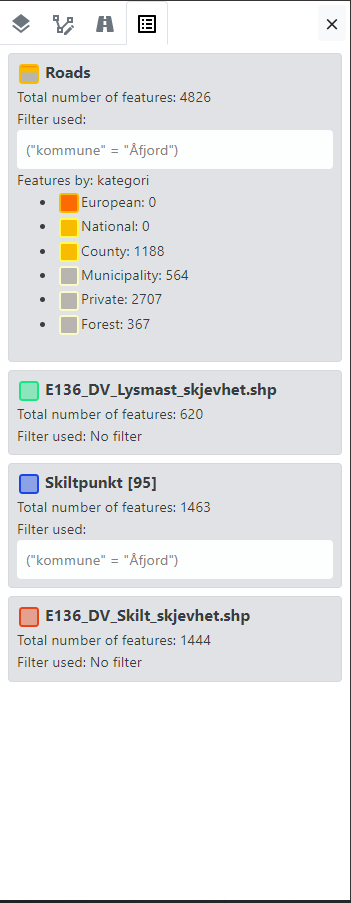Overview panel
This panel in the Toolbox show a summary of the number of features in the current vector layers in the active viewer.
The panel show this information for each of the layers:
- Total number of features: for server vector layers this is the number taking account of the existing filter. For the rest of vector layers is the total number in the file or user vector layer.
- Filter used: the filter currently in use.
- Number of filtered features: this value appear in non-server vector layers when a filter exists.
- Number of features per class: this numbers appear when a classification style is in use in the layer.