Dashboard - Workspaces
The configuration of the viewer could be save in a workspace. The informacion saved will allow the re-load of the viewer with a desired configuration.
The basic-user role will have limited edition options for the workspace. Only superusers can create, save or modify workspaces.
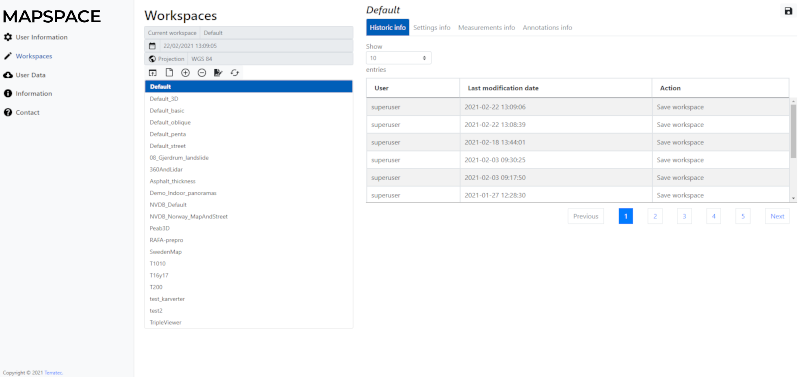
The information saved on the workspace is:
- Viewers: All available viewers
- Layout visibility: Visible/hidden viewers
- Location & resolution: location and zoom level.
- Annotations: annotations created by the user for each viewer.
- Measurements: measurments created by the user for each viewer.
- UserLayers: Mapspace UserLayers loaded by the user.
Mapspace services will provide default workspaces based on the user settings.
From Workspaces section in Dashboard users can see a list of available workspaces for the user account and information of the current loaded workspace. This information includes:
- Name of the current workspace.
- Date & time of the last modification of the worspace.
- Output projection name. This projection is used throughout the web app when searching by coordinates, when creating measurements and when exporting vector data to a file. Check more info on how to setup this projection in Dashboard - Change output projection
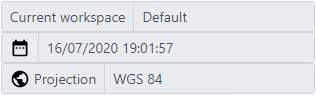
Other useful information about the Dashboard: