Feature panel
The Feature panel is a centric control, one for all viewers in the workspace, that allows to manage vector features.
Other useful information about the Feature panel:
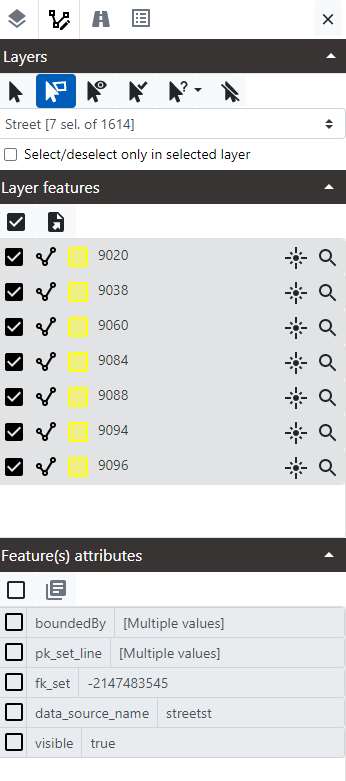
Show layers in Feature panel
The Feature panel automatically updates any time the current viewer changes. It shows only the layers for the current active viewer. To activate a viewer ensure it is visible and click inside it. The active viewer is highlighted with a grey boundary.
When vector layers are added or removed from the Viewer menu the Feature panel updates to reflect the current list. The list of layers is the dropdown contained in the Layers section of the panel. Each layer shows the total number of features found and the number of selected in the viewer.

Auto-visibility of layers
Each time an editing interactive tool is selected in the Feature panel, the current selected layer is automatically set as visible in the active viewer if it is hidden. This way confusion is avoided. The tools that auto-show layers are selection tools and creation tools.
Be aware that visibility of the selected layer is changed when tool is selected. If after selecting a tool a layer is set to hidden, then the layer remains like that.