NVDB Feature panel - Exporting
Exporting NVDB features
To export NVDBfeatures to a file (including changes made to them) follow these steps:
-
Mark one or several features in the Feature list. It is not needed for exporting the whole selected layer.
-
Click in the Export button in the button bar of the Features section.

-
The Export dialog opens, but customized to NVDB layers. Type a name for the file or accept the default. Select the filter to apply to the layer. Select the format or formats. If several formats are selected then a ZIP file will be created to contain them.
-
A new addition to the dialog compared with generic dialog for other types of layers is the NVDB GeoJSON Datafangst format. This format is a format supported by NVDB administrators to accept changes through a file. See more about this format in Datafangst-API.
-
Click OK button to export.
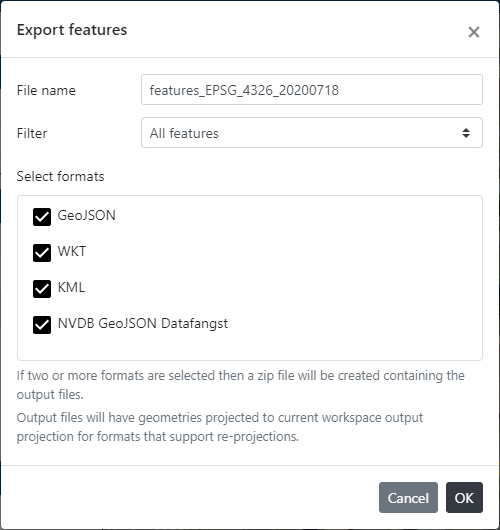
Other useful information of NVDB functionality: