Mapspace URL access
In order to provide an easy integration to Mapspace, it is possible to access by URL-request.
The URL-request will contain login, viewer layout location and configuration.
Parameters
To build a URL-request start with: https://your.mapspace.com?
Then add one or more of the parameters below to the URL.
Note: The parameters below are either mandatory or optional.
-
workspace [mandatory]: The existing workspace name that will be loaded.
-
x [optional]: X-coordinate of the desired location in a specified projection (SRS). If the SRS is not defined the coordinate is in Spherical Mercator projection (EPSG:3857)
-
y [optional]: Y-coordinate of the desired location in a specified projection (SRS). If the SRS is not defined the coordinate is in Spherical Mercator projection (EPSG:3857)
-
srs [optional]: [EPSG:##### ] Projection system of input coordinates (x,y)
-
orientation [optional]: Orientation of a loaded image, it only applies to a workspace with a single view setup. Possible values are:
- N
- S
- W
- E
-
rotation [optional]: [degrees] desired image rotation. Note: orientation and rotation cannot be provided together. Orientation is recommended for ortho and oblique imagery, rotation is recommended for 360-imagery, Lidar and 3D-models.
-
zoom [optional]: zoom level, from 1 (min) to 6 (max).
-
viewers [optional]: List of indexes (starting at 1) of visible viewers of the workspace. The viewer list order is according to the 'Viewer Switcher' control that can be found in the workspace top bar:
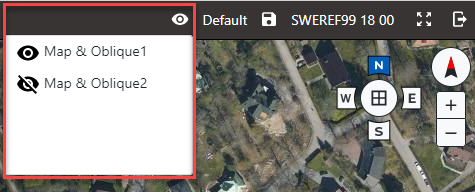 Sample of Index:
Sample of Index:

-
viewmode [optional]: [ortho/oblique] Opens a Map & Oblique viewer in an ortho or oblique mode.
-
pin [optional]: [true/false] Adds a pin icon in the location. Clicking the icon closes it. By default is false.
-
label [optional]: [true/false] Executes a reverse geocoding at the location and adds a pin and the address. Clicking the icon closes the pin and the address panel. If both
pinandlabelare truelabeltakes precedence. By default is false. -
userkey [optional]: Mapspace user key.
Examples:
https://your.mapspace.com?workspace=Default&userkey=XXXXXXXXXXXXXXXXX (It opens Default workspace)
https://your.mapspace.com?workspace=Default_street&userkey=XXXXXXXXXXXXXXXXX (It opens Default_street workspace)
https://your.mapspace.com?workspace=Default_oblique&x=1195713.76069&y=8380783.77255&zoom=2&viewers=2&viewmode=oblique&orientation=E&userkey=XXXXXXXXXXXXXXXXX (It opens Default_oblique workspace in a specific location, with a zoom level, with only viewer 2 visible, with oblique view and East orientation)
https://your.mapspace.com/?workspace=Default&x=1172187.73&y=8374922.11&srs=EPSG:3857&rotation=90&zoom=4&viewers=2,4&userkey=XXXXXXXXXXXXXXXXX (It opens Default workspace in a specific location, with 90 degrees rotation, with zoom level 4 and viewers 2 & 4 visible)