Profile 3D Panel
The Profile 3D panel is a special panel that allows users to create profiles 3D, rectangles geometries that defines the area to isolate the LiDAR data to be shown in Profile 3D viewers. This allow to see LiDAR data only inside these areas.
Other useful information about the Profile3d panel:
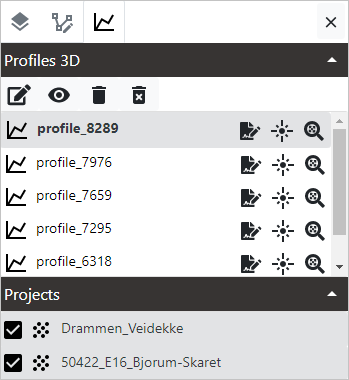
Show defined profiles 3d
The Profiles3d panel list all profiles 3d defined by user, allowing to load them in Profiles 3d viewer. We can see the profiles names, edit this names, focus in a profile3d or make it blinks.
Orthometric view
In order to avoid perspective deformation Profiles 3d viewer uses orthographic view mode when shows profiles 3d. This allow users to perform precise measurements in the scene.
Concurrent LiDAR projects support
Each profile 3d defined by user can be works with one or more LiDAR project present in the area. Projects section allow user to select what LiDAR projects must be loaded for each profile 3d at same time.
Special behaviour
There are small behaviour differences compared with other viewers of MAPSPACE. In one hand, Profiles 3d viewer will be hidden by default when we load a workspace. In other hand, it will become visible automatically just after user define a new profile 3d in Global viewer. Each time users create a profile 3d in Global viewer, Profiles 3d viewer will show it automatically.
Limitations
We must be aware profile 3d panel works with profile 3d viewer and Global viewer. If we do not define a Global viewer in our workspace, we will not be able to define profiles 3d to show.