Dashboard - Change output projection
In this menu users can add or delete a projection.
To change the output projections follow this steps:
- Go to workspace projection in settings info and click in edit projections button to open manage projections menu.
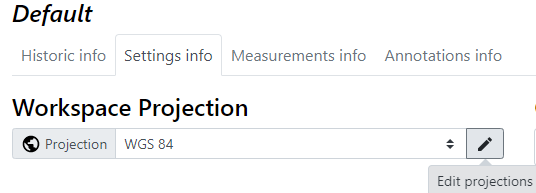
- Write in the search box the projection to search.
- Select in the list the desired projection.
- Click on "OK" button and the added projection will be available in the workspace projections list.
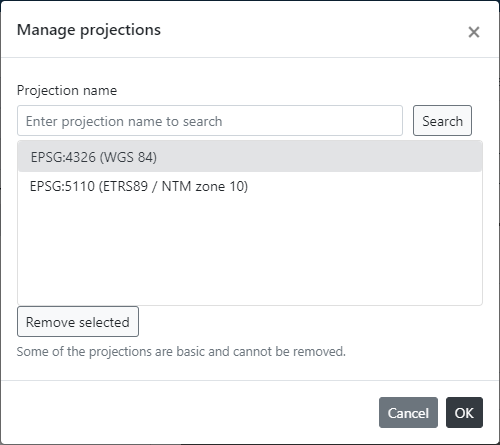
Other useful information about the Dashboard: