Dashboard
Dashboard is the main info and management point where users can view their profile info and manage workspaces.
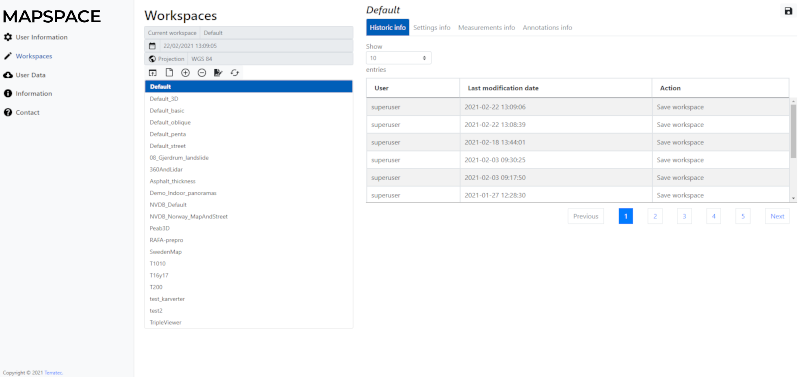
Other useful information about the Dashboard:
- Dashboard - User information
- Dashboard - Workspaces
- Dashboard - Create a workspace
- Dashboard - Manage workspaces
- Dashboard - Change output projection
- Dashboard - Workspace settings
- Dashboard - Information
- Dashboard - User data
- Dashboard - User Vector layers
To open the Dashboard:
- Click in the Dashboard button.

To close the Dashboard once it is opened:
- Click the Dashboard button again.

The Dashboard subsections are:
- User information with all the information related to the logged user.
- Workspaces with a workspace manager that lets to create, open and modify some settings of workspaces. A workspace is a definition that allows the user to set the desired viewers and save it for future reuse.
- User data section contains acces to Mapspace cloud (This section is only visible for Mapspace cloud users).
- Information contains access to this user manual and other documentation.
- Contact contains the form to send iquiries to Mapspace support.
User information
Users can view information about layers, projects and user settings.
Workspaces
Users can create, load or delete a workspace also can configurate workspace settings and view information about measurements and annotations.
User Data
Mapspace cloud users can download their data.
Information
Users can view help manual, F.A.Q., info Api (if user have permissions), release notes and quick start guide.
Contact
This section contains a form to send inquiries to Field Group Sales support.