Dashboard - Manage workspaces
From Workspaces section in the Dashboard users can see a list of available workspaces for the user account and superusers have permissions to create, modify or delete workspaces.
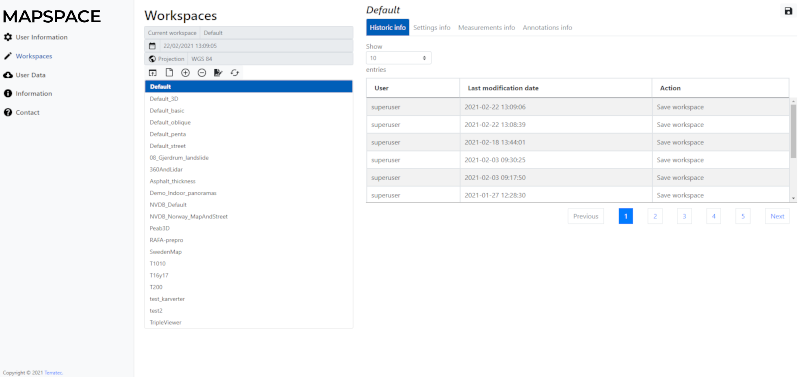
The managing functionality includes:
- Open selected workspace: click to open the selected workspace.

- Create Workspace: It lauches the workspace creation menu.

- Add Default workspaces: It adds the user default workspaces, if they are not added.

- Delete selected workspace: It is necessary to select a workspace that is not in use in the list.

- Rename Workspace: Allows to change the workspace name.

- Refresh list: updates the list of workspaces.

Other useful information about the Dashboard: